Since you are here reading this, you might be in search of a good kernel manager to tweak your custom kernel and hence I did not explain to you about root and custom kernels. often users tend to install custom kernels on their rooted phones. however, you might want to do some extra tweaking to your custom kernel and hence you need a kernel manager to do so.
Kernel manager is a program that allows you to change kernel settings such as CPU clock frequency, GPU Frequency, display settings, etc. Using kernel manager you can change the default kernel values and customize the kernel according to your needs.
Considering this, today we will have a look at some of the Best Free/Paid custom kernel managers to tweak your kernel and get the max out of it. We will look at 2 Paid Kernel managers and a Free Kernel manager. So let's start with the free one first.
SmartPack Kernel Manager
This is the Best free custom kernel manager out there in the market as of today with over 50k+ Downloads. It is Developed by @sunilpaulmathew. As the name suggests, it requires root permission to work. If offers all the basic as well as advanced features for free such as tweaking CPU and GPU Frequencies, changing vibration pattern/strength, changing display settings, etc. You can download SmartPack Kernel manager from the play store for absolutely free!
Franco Kernel Manager
This is another kernel manager developed by well-known developer @francisco franco. It is a Paid kernel manager and Cost around $2 or ₹99 INR and is available on the Play Store to download.
It offers all the features that an Advanced kernel manager should offer from changing CPU & GPU Frequencies to tweaking display settings it has almost everything.
Also, one of the most used features of this kernel manager is the battery monitor service which keeps track of active drain, idle drain, deep sleep, awake, the screen on, etc. And shows the stats in the app for monitoring the battery usage. This is the most loved feature of this kernel manager.
EX Kernel Manager
This is another Paid kernel manager available for Android. It offers a sleek User interface which looks cool. It has all the features/options that a kernel manager has. Key features of this kernel manager are the performance mode and Power save mode
Enabling the power save mode sets all CPU cores to max speeds for great performance. Whereas Enabling power save mode disables un-used cores to save battery.
Spectrum
It is a simple profile based kernel manager which helps you to set the kernel in different modes by just one click. It offers different modes like battery, performance, balanced, gaming, etc.
You may also like: MAGNETAR-Best Magisk Module for Gaming
follow TechArena360 for more such Amazing tech content. cheers!








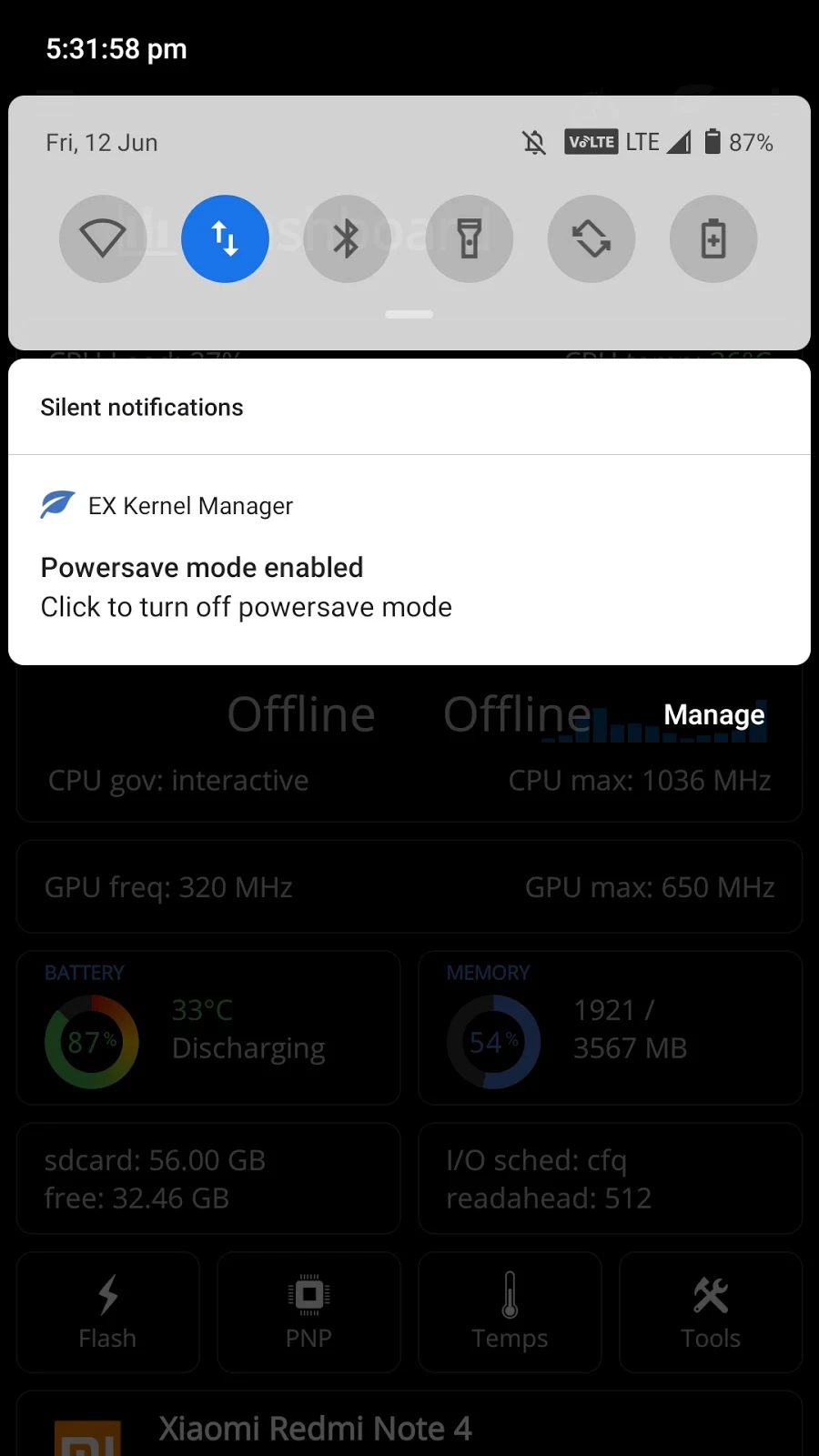





.png)




0 Comments