Are you looking to install a custom ROM on your Xiaomi Poco F1 (beryllium) device? You've come to the right place. Here, we've compiled a comprehensive list of custom ROMs available for the Xiaomi Poco F1. As you may already know, the Poco F1 runs on the Android operating system, which is open-source, allowing for communities to develop and customize ROMs for their devices.
Xiaomi Poco F1 was initially launched in August 2018, running on Android 8.1 Oreo. In this guide, we'll be highlighting the current top custom ROMs available for the Xiaomi Poco F1
Before delving into the installation and downloading process, it's important to understand the difference between a custom ROM and a stock ROM.
What Is Android Stock ROM?
An Android stock ROM (Read-Only Memory) refers to the pre-installed operating system that comes with a device straight from the manufacturer, with no modifications or alterations made by any third-party. It is essentially the "default" operating system that comes with the device. Android stock ROMs are typically stable and reliable, as they are tested thoroughly before being released to the market.
What is Custom ROM?
List of custom roms for POCO F1
LineageOS:
LineageOS is a popular custom ROM that is based on the Android Open Source Project (AOSP). It is developed and maintained by a community of independent developers who work to create a clean, stable, and customizable user interface for Android devices.
One of the key features of LineageOS is its emphasis on stability and reliability. The ROM is designed to offer a clean and uncluttered user interface, with no bloatware or unnecessary features that can slow down the device. It is based on the latest Android version, with regular updates and security patches to ensure that it is always up-to-date.
In addition to its emphasis on stability, LineageOS is also highly customizable. It offers a range of features and options for users to modify their device to their liking, including custom themes, icons, and fonts. It also includes advanced privacy and security settings, such as the ability to restrict app permissions and control access to sensitive data.
One of the key benefits of using LineageOS is its support for a wide range of devices. The ROM is available for hundreds of Android devices, including the Xiaomi Poco F1, and is constantly being
updated with new features and bug fixes. It also offers a range of customization options for power users, including the ability to install custom kernels, modify system settings, and overclock the CPU for improved performance.
Overall, LineageOS is a stable and reliable custom ROM that offers a clean and customizable user interface for Android devices. It is a great option for users who want to customize their device and improve its performance without sacrificing stability or security.
Pixel Experience:
Pixel Experience is a popular custom ROM that is designed to offer a user interface that closely resembles Google's Pixel devices. The ROM is based on the Android Open Source Project (AOSP) and is developed and maintained by a community of independent developers.
One of the key features of Pixel Experience is its clean and minimalistic user interface. The ROM is designed to offer a simple and intuitive user experience, with a focus on speed and performance. It includes a range of customization options, such as the ability to change the device's theme, icons, and fonts, and supports advanced features like split-screen multitasking.
Pixel Experience also includes a range of additional features designed to improve the device's performance and battery life. For example, it includes a battery optimization feature that helps to extend the device's battery life by reducing background app activity. It also includes support for advanced security features, such as the ability to encrypt the device's data and restrict app permissions.
One of the key benefits of using Pixel Experience is its regular updates and security patches. The ROM is updated regularly to ensure that it is always up-to-date with the latest security patches and bug fixes. It also includes support for a wide range of devices, including the Xiaomi Poco F1, and is constantly being updated with new features and bug fixes.
Overall, Pixel Experience is a stable and reliable custom ROM that offers a clean and minimalistic user interface, along with a range of customization options and additional features. It is a great option for users who want to customize their device and improve its performance and battery life, while still maintaining a simple and intuitive user experience.
Official link: https://get.pixelexperience.org/
Resurrection Remix:
Resurrection Remix is a popular custom ROM that is designed to offer a highly customizable user interface for Android devices. The ROM is based on the Android Open Source Project (AOSP) and is developed and maintained by a community of independent developers.
One of the key features of Resurrection Remix is its emphasis on customization. The ROM offers a range of customization options for users, including custom themes, icons, fonts, and wallpapers. It also includes advanced features like custom gestures, lock screen shortcuts, and status bar modifications.
In addition to its customization options, Resurrection Remix also includes a range of additional features designed to improve the device's performance and battery life. For example, it includes a battery optimization feature that helps to extend the device's battery life by reducing background app activity. It also includes support for advanced security features, such as the ability to encrypt the device's data and restrict app permissions.
Resurrection Remix is also highly customizable in terms of hardware support. It offers a range of options for power users, such as custom kernels, overclocking options, and support for external SD cards.
One of the key benefits of using Resurrection Remix is its support for a wide range of devices, including the Xiaomi Poco F1. The ROM is constantly being updated with new features and bug fixes, and offers regular security patches to ensure that it is always up-to-date.
Overall, Resurrection Remix is a highly customizable custom ROM that offers a range of features and options for users to modify their device to their liking. It is a great option for power users who want to customize their device and improve its performance and battery life, while still maintaining a stable and reliable user experience.
Paranoid Android:
Paranoid Android is a custom ROM for Android devices that is designed to provide users with a clean and simple user interface. The ROM is based on the AOSP and is developed by a community of independent developers.
One of the key features of Paranoid Android is its emphasis on design and user interface. The ROM includes a range of customization options for users to modify the device's appearance and functionality, including custom themes, icons, and fonts. It also includes advanced features like gesture-based navigation, immersive mode, and adaptive brightness.
In addition to its customization options, Paranoid Android includes a range of additional features designed to improve the device's performance and user experience. For example, it includes a privacy guard feature that allows users to control app permissions and restrict access to sensitive data. It also includes support for advanced security features, such as full disk encryption and SELinux enforcement.
One of the key benefits of using Paranoid Android is its focus on stability and reliability. The ROM is optimized for performance and battery life, and is regularly updated with bug fixes and security patches to ensure that it is always up-to-date.
Paranoid Android is also highly customizable in terms of hardware support. It offers a range of options for power users, such as custom kernels, overclocking options, and support for external SD cards.
Overall, Paranoid Android is a highly customizable and stable custom ROM that offers a range of features and options for users to modify their device to their liking. It is a great option for users who want to improve their device's performance and battery life, while still maintaining a clean and simple user interface.
Havoc-OS:
Havoc-OS is a custom ROM that is designed to provide a unique user experience to Android device users. It is based on the AOSP (Android Open Source Project) and is developed by a team of independent developers.
One of the key features of Havoc-OS is its focus on customization. The ROM includes a range of customization options for users to modify the device's appearance and functionality, including custom themes, icons, and fonts. It also includes advanced features like gesture-based navigation, status bar customization, and notification tweaks.
In addition to its customization options, Havoc-OS includes a range of additional features designed to improve the device's performance and user experience. For example, it includes a system-wide dark mode, advanced battery optimization features, and support for custom kernels and overclocking.
One of the key benefits of using Havoc-OS is its focus on stability and reliability. The ROM is optimized for performance and battery life, and is regularly updated with bug fixes and security patches to ensure that it is always up-to-date.
Havoc-OS is also highly customizable in terms of hardware support. It offers a range of options for power users, such as support for external SD cards, and custom kernel support.
Overall, Havoc-OS is a highly customizable and stable custom ROM that offers a range of features and options for users to modify their device to their liking. It is a great option for users who want to improve their device's performance and battery life, while still maintaining a unique user experience.
FAQ
Q: What is a custom ROM?
A: A custom ROM is a modified version of the Android operating system that can be installed on a smartphone or tablet. It offers additional features and customization options beyond what is available on the stock (pre-installed) version of Android.
Q: What are the advantages of using a custom ROM?
A: Custom ROMs can provide a range of benefits, such as improved performance, increased battery life, additional features, and greater customization options.
Q: Is installing a custom ROM safe?
A: Installing a custom ROM can be risky, as it involves modifying the software on your device. It is important to follow instructions carefully and ensure that you have a backup of your data before proceeding.
Q: Can installing a custom ROM void my warranty?
A: Yes, installing a custom ROM can potentially void your device's warranty. It is important to check with the manufacturer or carrier before installing a custom ROM to ensure that it will not void your warranty.
Q: How do I install a custom ROM?
A: Installing a custom ROM typically involves unlocking your device's bootloader, installing a custom recovery, and then flashing the ROM file from the recovery. The exact process can vary depending on your device and the specific ROM you are installing.
Q: What are some popular custom ROMs?
A: Some popular custom ROMs include LineageOS, Pixel Experience, Resurrection Remix, Paranoid Android, and Havoc-OS.
Q: Do I need to root my device to install a custom ROM?
A: In most cases, you will need to have root access to install a custom ROM. This typically involves unlocking the bootloader and installing a custom recovery. However, some ROMs may be available as pre-rooted versions that do not require additional steps.
Q: Will installing a custom ROM improve my device's performance?
A: Installing a custom ROM can potentially improve your device's performance, as it may be optimized for better speed and battery life. However, the exact impact will depend on the specific ROM and your device's hardware.
Q: Can I revert back to the stock ROM after installing a custom ROM?
A: Yes, it is usually possible to revert back to the stock ROM after installing a custom ROM. However, the process can be complicated and may involve wiping your device's data. It is important to have a backup of your data before installing a custom ROM to ensure that you can easily revert back if necessary.



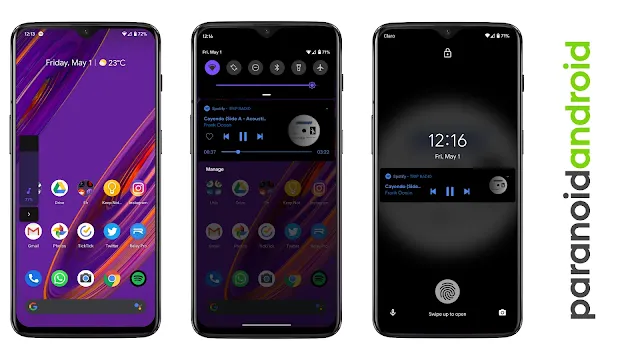







0 Comments